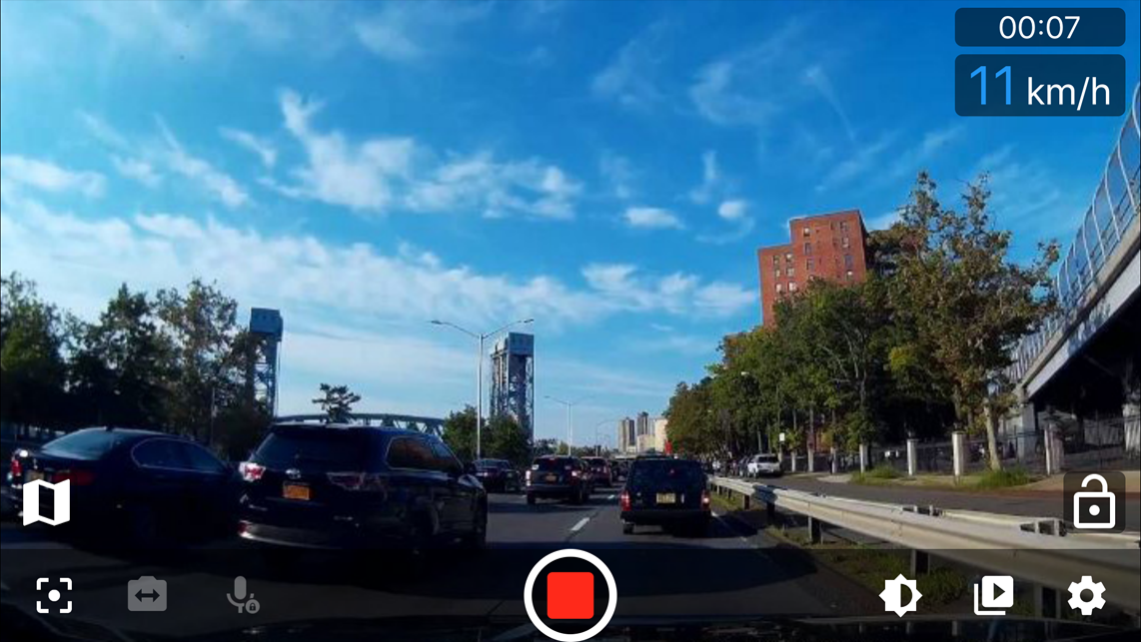Bernida Dash Cam 1.0.3
Free Trial Version
Publisher Description
Dash Cams have become increasingly popular over the past few years because of its practical benefits. If you are looking into owning one but don't want to spend too much money on it or not sure you really want a dash cam at all, why don't you turn your smartphone into a dash cam to record of journeys (especially if it's an old unused phone)? Bernida Dash Cam app is the strong choice for you.
Bernida Dash Cam records video, ensuring that all crucial details would be accurately captured in the event of an incident. With an auto-looping function, allowing unused footages to be overwritten automatically if the phone storage is full.
Key features:
Loop recording: Continuous video recording, allows you to set the length of the loops and how much storage space used before old recordings are overwritten by the new ones.
Has built-in Apple Maps inside. Allow show/hide video and map on one screen.
Recording with the sound(optional).
Supports from low to high resolutions to meet your different needs(This varies per device).
Display timestamp, speed, map and GPS position information on the video.
Upload video to cloud services and Youtube (Manually).
Share video file to others (via email, message,...), save to your phone.
Dark mode to help reduce power consumption and less distraction while driving.
Auto start and stop based on the car movements.
Records everything, but only keep important events as evidence (Lock video upon sudden shock).
The interface is very simple, intuitive, and setup is easy.
+ This is a free version with ads, please upgrade to full version to disable ads.
+ This app does not running in the background.
About Bernida Dash Cam
Bernida Dash Cam is a free trial software published in the Other list of programs, part of Home & Hobby.
This program is available in English, French, German, Spanish. It was last updated on 23 April, 2024. Bernida Dash Cam is compatible with the following operating systems: Ios.
The company that develops Bernida Dash Cam is Bernida. The latest version released by its developer is 1.0.3.
The download we have available for Bernida Dash Cam has a file size of 30.41 MB. Just click the green Download button above to start the downloading process. The program is listed on our website since 2018-01-31 and was downloaded 35 times. We have already checked if the download link is safe, however for your own protection we recommend that you scan the downloaded software with your antivirus. Your antivirus may detect the Bernida Dash Cam as malware if the download link is broken.
How to install Bernida Dash Cam on your Windows device:
- Click on the Download button on our website. This will start the download from the website of the developer.
- Once the Bernida Dash Cam is downloaded click on it to start the setup process (assuming you are on a desktop computer).
- When the installation is finished you should be able to see and run the program.